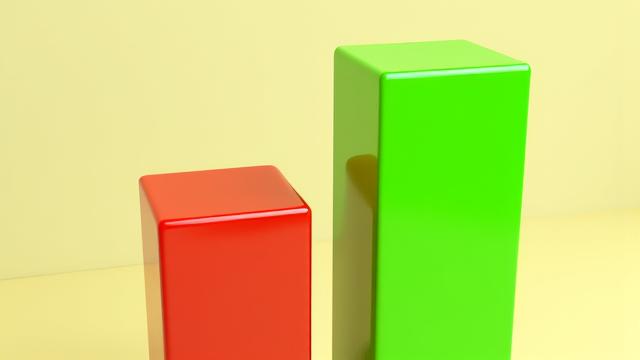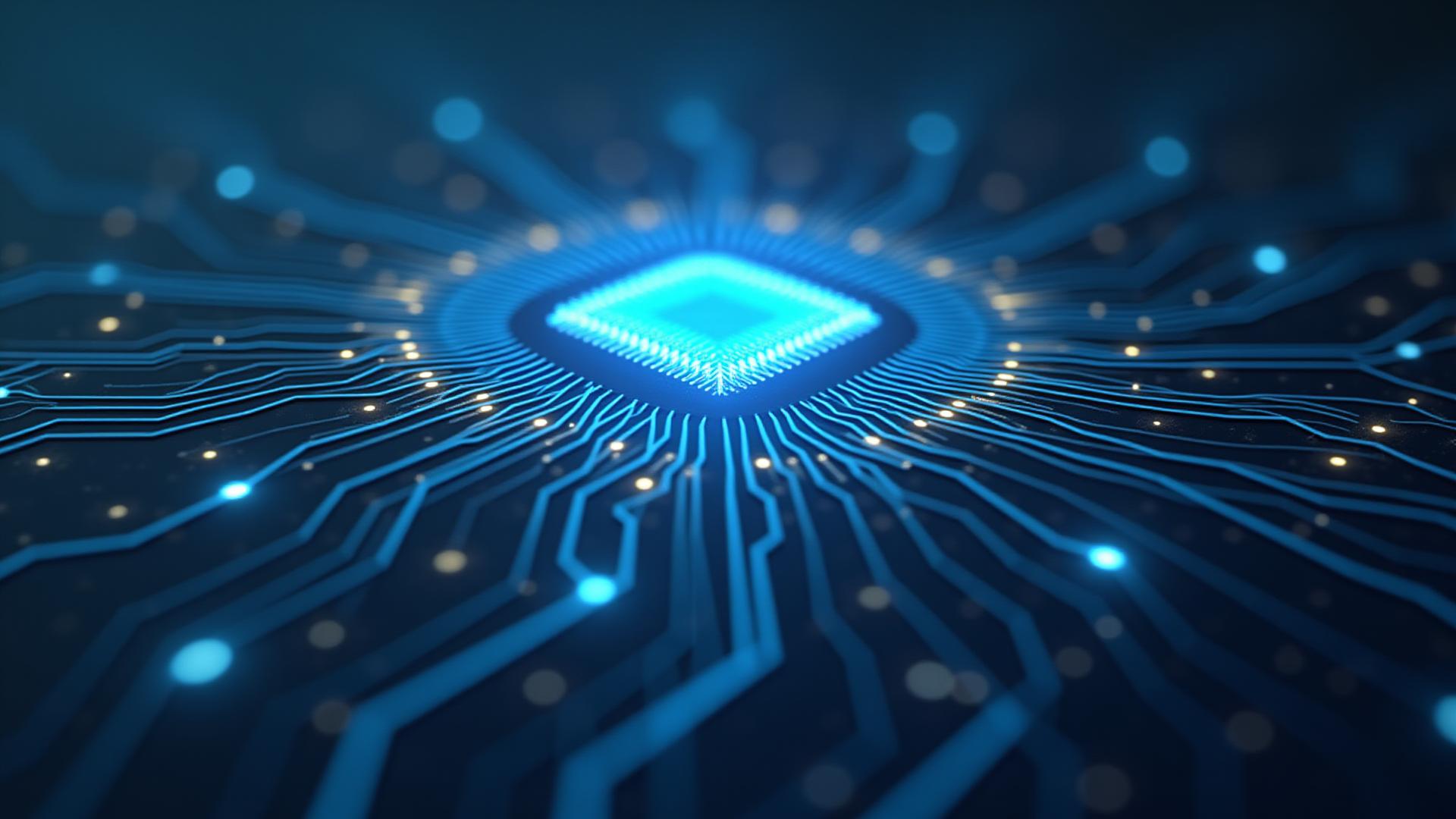
Frustrated with PC Problems? We Have Your Solutions.
Stop wasting time and money on costly repairs. Tech Lion empowers you to fix Windows issues and optimize your PC with easy-to-follow YouTube tutorials, saving you hundreds and getting you back to work or play, fast.
Trusted by Thousands of DIY Tech Enthusiasts
Complete PC Care Solutions You Can Implement
Tailored Solutions for Every User

Everyday PC Performance & Reliability
Tired of slow startups, browser freezes, and mysterious error messages? Our home user solutions focus on making your daily computing experience seamless and enjoyable. Learn to diagnose common issues, perform routine maintenance, and prevent future problems.
- Speed up slow PCs
- Fix printer and network issues
- Improve Wi-Fi connectivity

Maximize Business Productivity & Data Security
For professionals and small businesses, downtime is lost revenue. Our tailored content helps you maintain robust system health, secure sensitive data, and optimize software for peak performance. Minimize interruptions and keep your workflow smooth and secure.
- Optimize business applications
- Strengthen network security
- Efficient data management

Unleash Peak Gaming Performance
Lag, low FPS, and crashes can ruin your gaming experience. Dive into our specialized tutorials to fine-tune your rig, optimize drivers, manage cooling, and troubleshoot in-game issues. Get the competitive edge you deserve.
- Achieve higher FPS
- Reduce input lag
- Overclocking safely

Budget-Friendly PC Care for Academic Success
Students often rely on their PCs for critical tasks. Our guides help you maintain older hardware, troubleshoot software, and protect your work without breaking the bank. Keep your academic journey on track with reliable tech.
- Extend laptop battery life
- Free software troubleshooting
- Affordable upgrade advice
What's Your PC Problem? Get an Instant Solution
Quick Diagnostic Tool
Recommended Solution:
Based on your input, we recommend checking out our tutorial on 'Optimizing Windows Startup Programs' and 'Running a Disk Cleanup and Defragmentation'. These typically resolve slow performance issues. For personalized guidance, consider our remote support.
Watch Relevant TutorialsReal Problems, Real Solutions: Our Success Stories
Our Proven Problem-Solving Method
Identify the Issue
We start by meticulously gathering all symptoms and error codes. This helps us understand the root cause, whether it's software corruption, hardware failure, or environmental factors.
Research & Verify Solutions
Our team cross-references extensive databases, industry best practices, and real-world test scenarios to find the most effective and safe solutions. We don't guess, we verify.
Create Engaging Tutorials
Once a solution is proven, we develop clear, concise, step-by-step video tutorials. Our goal is to demystify complex processes, making them accessible for anyone to follow along.
Rigorous Testing
Before publishing, every solution is tested on multiple PC configurations and Windows versions to ensure compatibility and effectiveness. Your success is our priority.
Publish & Support
Our tutorials go live on YouTube, ready for you. We actively monitor comments and provide ongoing support, adapting content based on community feedback to ensure relevance.
Empower & Educate
Our ultimate aim is to empower you with the knowledge to maintain your own PC. We translate complex tech into actionable steps, building your confidence with every fix.
Meet Your Tech Guides at Tech Lion

Alex "The Fixer" Chen
Lead PC Technician & Tutor
With 15+ years in system diagnostics and repair, Alex spearheads our tutorial creation, translating complex issues into simple, actionable steps.
Windows Expert Optimization Master
Maria "The Optimizer" Rodriguez
Software & Data Recovery Specialist
Maria focuses on system efficiency and data integrity. Her tutorials guide users through safe backups and recovery, ensuring no file is truly lost.
Data Wizard Security Guru
Dave "The Gamer" Miller
Gaming PC & Hardware Expert
Dave is our go-to for maximizing game performance and hardware troubleshooting. From FPS boosts to custom builds, he ensures smooth gaming experiences.
Gaming Performance Hardware SavvyOur collective expertise: 40+ Years of PC Problem Solving
Learn More About Our TeamHear From Our Thriving Community
"Tech Lion is my go-to for anything Windows-related. Their tutorial on fixing corrupted user profiles saved me hours of frustration and potentially a fresh Windows install! Clear, concise, and it just works."
Sophie R.
Verified YouTube Subscriber"I've been trying to solve random system freezes for months. Tech Lion's video on memory diagnostics pinpointed the problem instantly. Replaced my RAM and my PC is stable! Huge thanks to the team."
John M.
Gamer & PC Enthusiast"Their guide on safe driver updates prevented a major headache for my new graphics card. The clear explanations and caution points are invaluable. Best free tech support out there, hands down!"
Lisa K.
Freelance IllustratorQuick Answers to Your Common Questions
Free Tools & Downloads to Boost Your PC
System Diagnostic Toolkit
A curated collection of essential diagnostic software to identify hardware and software issues quickly.
Download NowWindows Optimization Checklist
A comprehensive PDF checklist to guide you through key Windows settings and performance tweaks.
Get ChecklistPreventive Maintenance Plan
A printable calendar and guide for regular PC maintenance to keep your system running smoothly.
View PlanTech Term Glossary
Demystify complex computer jargon with our easy-to-understand glossary of common tech terms.
Explore Glossary