Unlock Your PC's True Speed
Is your PC running slower than when you first got it? Don't accept sluggish performance – optimize your system for the speed you paid for. Tech Lion's proven techniques can triple your computer's performance through systematic cleanup, configuration, and maintenance processes you can learn and apply yourself.
Watch Our Optimization Playlist
Speed Improvement
Daily Time Saved
Video Tutorials
Optimization Tools
What's Slowing Down Your PC?

Many factors contribute to a sluggish computer. From accumulated bloatware to misconfigured startup programs and registry errors, your system can quickly become bogged down.
- Common Bottlenecks: Identifying CPU, RAM, and disk utilization issues.
- Startup Impact: Analyzing programs that launch with Windows and consume resources.
- Bloatware & Unnecessary Software: Detecting and safely removing unwanted applications.
- Hardware Recommendations: Insights on when an upgrade might be beneficial.
Comprehensive Optimization Guide
Tech Lion breaks down the complex world of PC optimization into manageable, actionable steps. Our guides cover every aspect of enhancing your Windows experience, from basic cleanup to advanced system tweaks.

Software Cleanup & Bloatware Removal
Learn how to identify and remove resource-hogging programs, temporary files, and unnecessary software that slow down your system. Regain valuable disk space and improve responsiveness.
Easy
Startup & Service Configuration
Master the art of managing startup programs and background services. Optimize your boot times and free up RAM by disabling non-essential applications.
Medium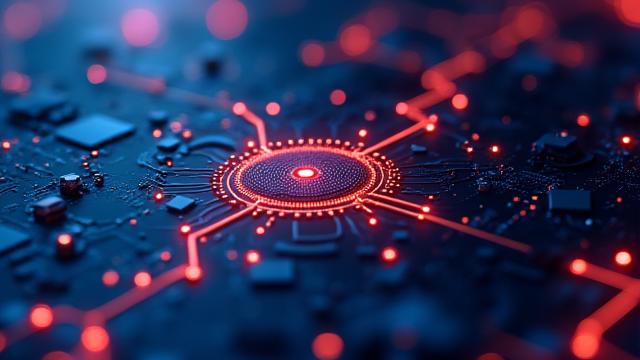
Windows Settings & Registry Tweaks
Dive deeper into Windows with advanced settings adjustments and safe registry modifications to extract maximum performance from your operating system.
AdvancedStep-by-Step Speed Boost Tutorials
Our comprehensive YouTube playlist guides you through every optimization step with clear, concise instructions. From beginner-friendly quick fixes to expert-level system overhauls, we've got you covered.
Optimization Tools & Software
Don't optimize alone! Tech Lion recommends and reviews the best free and paid tools to assist you. From essential Windows utilities to powerful third-party solutions, we help you choose wisely.
Built-in Windows Utilities
Leverage Disk Cleanup, Task Manager, and other native tools for basic yet effective optimization.
Learn UsageFree Third-Party Tools
Discover highly-rated, free software like CCleaner (free version) and Autoruns for deeper system insights.
View RecommendationsAutomation & Monitoring
Explore scripts and applications to automate maintenance tasks and monitor your PC's performance in real-time.
Get StartedReal Performance Improvements You Can Feel
Don't just take our word for it. Our optimization techniques deliver measurable results, transforming your daily computing experience.

- Benchmark Scores Increase: Up to 300%
- Boot Time Reduction: By 50% or more
- Application Launch Speed: Significantly Faster
- Gaming FPS Boost: Noticeable Gains
Keep Your PC Optimized, Always
Optimization isn't a one-time fix; it's a routine. Tech Lion empowers you with sustainable maintenance plans and proactive tips to ensure your PC remains lightning-fast long-term.
Personalized Maintenance Schedules
Develop a custom weekly, monthly, or quarterly task list tailored to your usage habits. Never forget an important cleanup or update again.
Automated Optimization Setups
Learn how to configure scripts and tools to perform routine maintenance tasks automatically, saving you time and effort.
Performance Monitoring & Alerts
Set up system monitoring to alert you to potential issues before they impact your performance, ensuring proactive problem-solving.